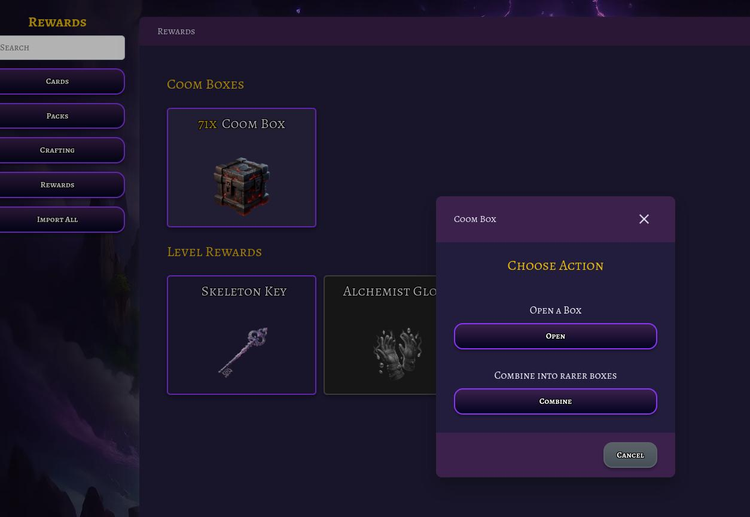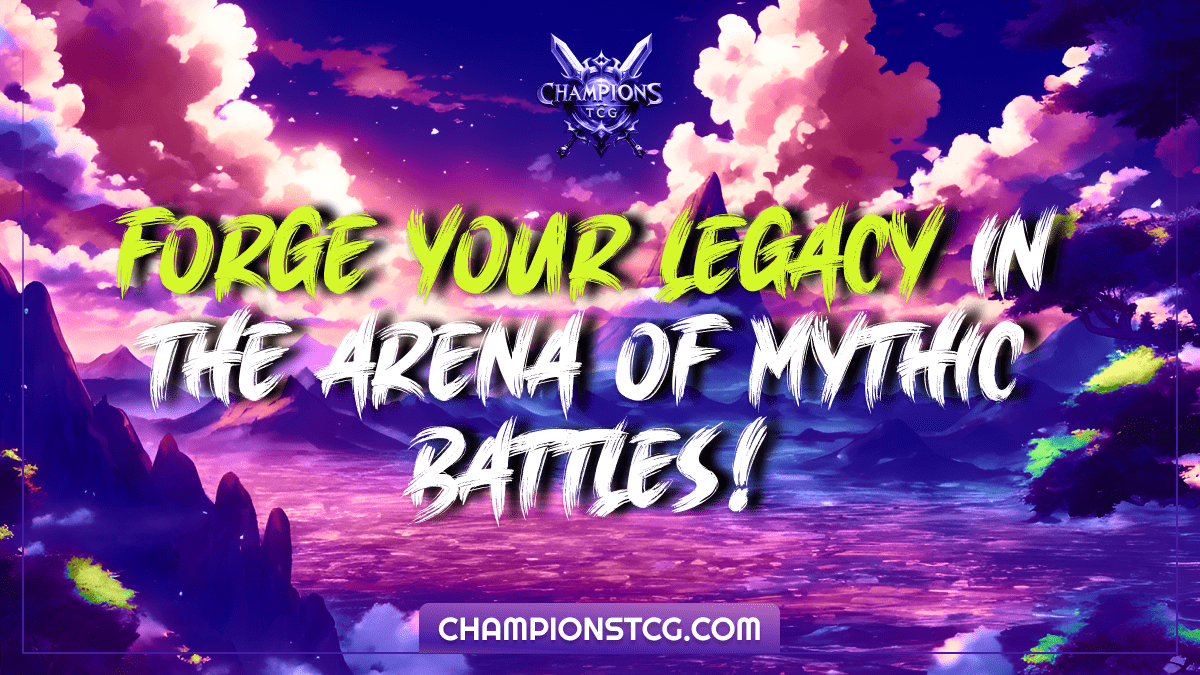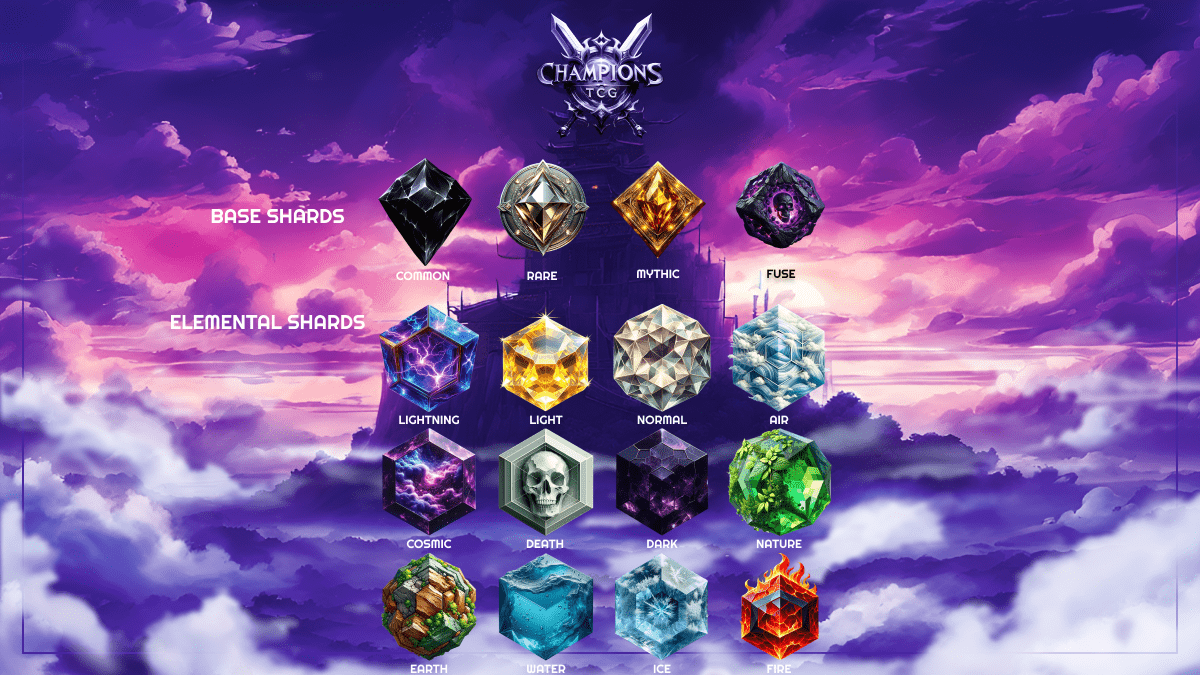Guide: How to Buy Gen 2 Champions Card Packs

Guide: How to Buy Gen 2 Champions Card Packs
Hello ChampionsTCG enthusiasts! If you're looking to expand your collection with the latest Gen 2 Champions Card Packs, you've come to the right place. Here's a simple step-by-step guide to help you make your purchase:
Step 1: Start at the Right Place
- Begin by visiting our official website: ChampionsTCG.com.
Step 2: Choose Your Pack Size
- We offer various pack sizes to cater to every collector's needs. You can choose from:
- Small Pack: 10 cards
- Medium Pack: 50 cards
- Large Pack: 200 cards
- Mega Pack: 1000 cards
- Select the size that best fits your collection goals.
Step 3: Set Up Your Handcash Account
- Before you can make a purchase, you'll need to set up a Handcash account. This is an essential step as it's where your newly acquired cards will be stored. Plus, if you ever decide to sell any cards, Handcash makes the process seamless.
- If you already have an account, great! If not, follow the on-screen instructions to create one.
Step 4: Seal the Deal
- Once you've selected your pack and set up your Handcash account, proceed to complete the payment request. Ensure all details are correct before confirming.
Step 5: Build Your Ultimate Deck
- After your purchase, it's time to have some fun! Head over to our deck builder.
- Connect your wallet to access your new cards.
- Start building your deck, strategize, and get ready to dominate the game!
That's it! Five simple steps and you're on your way to enhancing your ChampionsTCG experience. Happy collecting and may the odds be ever in your favor!